Have you ever wondered how your team can leverage HubSpot to its fullest capability?
In our previously recorded Q & A with A & J, 1 Bold Step CEO, Jennifer Jurgens, and President, Adam Clarke, were joined by our two resident HubSpot experts, Steve Frazee and Rob Costie, to go over some of their top tips for getting the most out of HubSpot.
Take a look at the on-demand webinar below to learn how your company can get started.
Resources from the webinar:
- Download: HubSpot Hacks Slide Deck
- Read: The 411 on Lead Sources in HubSpot
- Read: What is Lead Scoring and How Should it Work?
- Read: What SMBs Get Wrong About Marketing Automation (And How To Fix It)
Don’t want to watch the full webinar? Check out the recap of the session below.
Tip #1: Lead Source Tracking
We hear this problem quite often in our line of work: “Deals are closing, but I don’t know where they’re coming from.”
The solution is lead source tracking and our HubSpot expert Steve Frazee spoke in depth on what lead sources are and more.
What is Lead Source?
“Lead source is the place where the lead came from,” Steve explained. “And leads can come from a few different places.”
The lead source is essentially the activity that brought the contact into a place where their information can be captured. The lead source is NOT the way the information is captured (ei. a form fill) but rather WHAT outreach happened to facilitate the transfer.
Lead sources can be paid search, organic search, trade shows, email marketing, sales prospecting, and even social media.
“The idea of lead source tracking is that you’re going to log where that contact, where that person came to you originally,” Steve continued. “Logging enables you to associate a place with a deal, in the long run.”
Tracking Lead Source in HubSpot
When it comes to tracking lead sources in HubSpot, you have to create a custom property. This is not built into HubSpot, this is a process that has to be manually created in the CRM — but it’s critical to tracking lead sources. By creating a custom property, you can assign specific labels that denote where the source came from (paid search, trade show, social media, etc.).
The next step is to build out workflows, “We take information that is inside of HubSpot, that HubSpot is logging, and we move that information from places where HubSpot logs it into the lead source field,” Steve explained during the presentation.
If the original source is organic search, then you should be marking the lead source organic search in HubSpot. Organic search and most other lead sources are “first-level sources” and are pretty straightforward. However, a secondary source would be an integration, import, or offline source and they require more detailed information, which you may need to do manually.
“For example, if you import a list into HubSpot of your trade show follow-ups, you are going to have to manually set that as a lead source in HubSpot,” Steve reiterated.
Knowing Your Business
Creating custom properties for lead sources allows you to make customizations that make sense for your business. If your company does a lot of trade shows, it makes sense that you would want to track that and put the information for the contacts, and where they come from, in HubSpot. But be mindful of how many custom properties you create.
“The goal is to have the minimum number of lead sources that give you all the information that you need,” Steven explained. “Too many lead sources end up spreading the information out, and it's not really that useful.”
Another question that we get often is why not use “original source” that is already in HubSpot? It tracks the first lead source on a contact and does a fairly good job of capturing data. However, it’s not custom to your company and it’s not easy to find the information that you need, in terms of actual sources. Lead source tracking builds out the logic and allows us to sort it into custom fields that make sense for your business. By giving them detailed and or specific names/identifiers, you can better track where your contacts are coming from.
An important part of lead source tracking is making sure every Deal is associated with the proper contact and company. Doing this connects deal revenue and allows you to see what lead sources are bringing in the most revenue. This is where you’ll want to set up cross-object reporting. By utilizing the tools and reporting capabilities in HubSpot, you can leverage the information you gather to make an informed strategic decision.
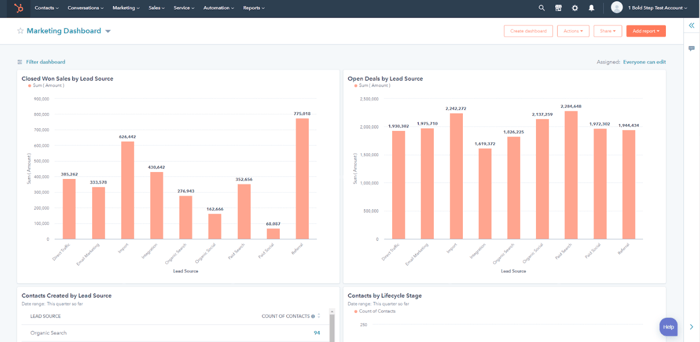
Which Source Gets Credit?
The next question we see most often when it comes to lead source tracking is how to determine which lead sources gets the credit for the sale — is it the very first one or is it the last one?
When tracking lead sources in HubSpot, the CRM will track the first lead source by default. This means it will track the way in which the contact initially reached out to your company. They are flagged under that custom property and that will be what is associated with that specific deal as it moves through the pipeline. It’s all a matter of attribution, according to Adam.
“[You can] see how many things a person had to interact with to actually create a deal or for that deal to close,” Adam continued. “You can see all of that tracking from an attribution standpoint.”
And that is critical for the return on marketing investment.
“The first lead source will get credit for the return on marketing investment from a budget perspective,” Jen noted. “But in reality, it's every single touch point that you can see in the attribution reports that also influenced the closing of that deal.”
She recommended selecting one source and watching out for “no value” on the reports.
“If something says no value, it means that your deal is missing either a company or contact associated with your deal,” Steve explained. And that’s not good. It’s important that every deal has contact and company associated with it. If your team isn’t associated with a company and contact with deals, you aren’t able to generate the information you need.
Tip #2: Automated Lead Scoring
Another problem we hear often is, “Our sales team doesn’t know which prospects are warm and which are cold. How do I figure out who sales should reach out to?”
The solution is automated lead scoring. In this next section of the webinar, we cover what is lead scoring approach, how to set it up in HubSpot, and how to tell if the work you’re doing is actually making an impact.
What is Lead Scoring?
The buyer’s journey, from the buyer’s perspective, consists of three main life cycle stages: awareness, consideration, and decision. However, this life cycle can be far more segmented to allow for more targeted and intentional communications with prospects. The life cycle stages when lead scoring consists of the following: visit, lead, marketing qualified lead (MQL), sales qualified lead (SQL), opportunity, and customer.
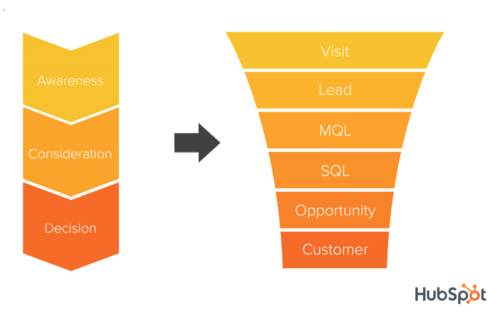
The goal of lead scoring is to get prospects to go through the life cycle stage automatically, based on scores (fleshed out with a point system), the weight of what they’re doing, and who they are. Through the approach, you can nurture prospects and thoroughly warm them up before handing them to the sales team to follow up.
Different Approaches to Lead Scoring
It’s important to note that lead scoring is not something that is built into HubSpot — we often build it out and implement it for our clients. There are three kinds of lead scoring:
- Activity or Engagement Based: This type of lead scoring consists of tracking the activity or engagement that leads are doing with your marketing content. For example, if a contact fills out a “contact us form” they earn 50 points. If they opt in for some marketing information, they earn 10 points. If they click on an email, they get 2 points. In this kind of lead scoring, contacts will earn or lose points for all types of engagement. As they earn more points they go from being a marketing qualified lead to a sales qualified lead. If contacts receive negative points, you can weed out who is a qualified lead and avoid handing over bad leads to your sales team.
- Fit Based: This type of lead scoring is more focused on ideal customer profiles. You may look at revenue for the associated company, the number of employees, the location of the office, job title of the contact, and other firmographic information to help define the fit. The better the fit, the more points a lead will earn. And again, once that lead has reached a certain number of points they will move from a marketing qualified lead to a sales qualified lead.
- Combination of Activity and Fit: This type of lead scoring combines the first two. It’s really recommended for companies that have a really good idea of who their ideal customers are and also want to ensure leads are engaged before reaching out. In this approach, leads will earn points for both fit and engagement. This allows you to hone in on leads that are both a good fit and highly engaged.
Don’t “Set It and Forget It”
Despite automated lead scoring being automated, this isn’t a “set it and forget it” kind of approach.
“We set these up working with the sales team, we come to an agreement, and we launch,” Jen explained. “Then we either get one of two arguments: we’re not getting enough leads, which means maybe we need to lighten up the scoring. Or we’re getting too many leads and they’re not actually qualified, which means we need to dial it back.”
Automated lead scoring often needs to be adjusted and we recommend it on a quarterly or half-year basis.
Another tip to remember is to turn on your notifications for these leads, “I don’t know how many times I’ve seen someone set this up, but don’t turn their notifications on. That means they’re not getting alerts when marketing tells them they have a hot lead.”
Make sure your notifications are on, so you’re not missing all the warm and hot leads that marketing is passing to you.
Tip #3: Measuring Marketing-Influenced Revenue
The final problem that we hear most often is that companies are spending time and money on newsletters, blogs, emails, and a myriad of other marketing efforts, but aren’t sure they’re making an impact. How do you know what’s affecting the bottom line?
The solution here is campaign tracking. In this final section, we go over how to use campaigns to measure marketing-influenced revenue and how you can do that in HubSpot.
Track Your Efforts
Campaigns in HubSpot can be thought of as “ buckets.” By creating campaigns, you can track the performance of landing pages, blogs, emails, forms, lists, and other assets associated with a marketing campaign.
In HubSpot, you can also track contacts who interact with campaign assets. This allows you to prove that marketing has influenced contacts in some way, which is key to the overall role of marketing — we’re here to communicate to your leads and move the needle with them and we can see how well that’s happening through campaign tracking.

Campaigns and Reporting
According to Rob, campaigns are a great way of bringing several different lead sources together under one “reporting umbrella.” It helps to be able to see all of the different lead sources in one report so that you can see what exactly your campaign is generating, in terms of revenue.
“You can do this for outside advertisement as well,” Rob explained. “You can create tracking URLs and tie those directly to a campaign.” For example, if your company is doing public relations, we’ll make sure that any links used in press releases or in stories are tracking links and tagged to a campaign — that way you not only have visibility into whether people are reading, but can justify the energy that you’ve spent writing the press release and making an announcement.
Another aspect of campaign reporting is that Hubspot will automatically track your wins (if you have it set up correctly). When a deal closes that is connected with a contact that has interacted with something in your campaign, HubSpot will track that “closed won” revenue and put that right in the campaign reporting. This allows you to see what exactly your assets have influenced when it comes to closed won deals.
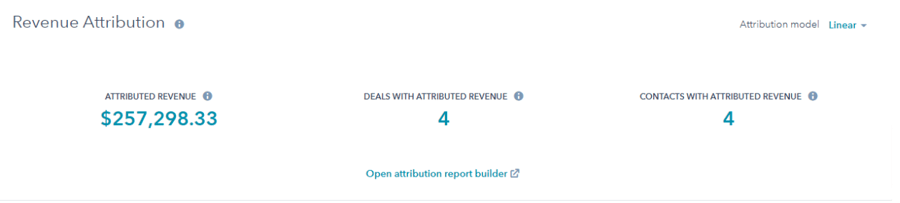
This is the best way to head off questions from CEOs like, “Why are we blogging? Nobody is reading our blog.” You can go into HubSpot, create a campaign called blogs and make sure that each blog written is tagged. And then tag each social post that you create promoting that blog. Then you can see who is reading the blogs and social media posts and show how blogs have influenced revenue.
“We’re not going to say that a blog generated a lead,” Jen clarified. “But we can show you that it influenced a lead because we know that customers are reading them if we’re tracking our campaigns and creating reports.”
It’s really all about measuring what efforts have had an effect and at what point in the customer journey, ensuring you’ve got warm leads to hand off to sales.
Q & A’s from the Webinar
We received a lot of great questions from webinar attendees on how to prove ROI in HubSpot, and how to make the investment into HubSpot worthwhile for their business. Take a look to see what was asked and view the answers by clicking the links below.
- How do I show ROI when deals are disconnected from HubSpot Marketing?
- How can I streamline our digital marketing?
- What does "Lifecycle Change" a "Deal Activity" mean?
- What is the benefit of having both Marketing Professional and Sales Professional?
- What is a Marketing Contact?
- Can I track visitors to my website?
- How do I use HubSpot to forecast my sales?
- How do I get my team to use the CRM?
For more tips on what your business should be doing in HubSpot to increase and/or prove your return on marketing investment, watch the full video below or click here to reach out to us and we'd be happy to help.




.png?width=700&name=Untitled%20design%20(1).png)
